proffieboard user manual
The Proffieboard is an open-source lightsaber control board created by Fredrik Hubinette for users to configure and customize their own lightsabers with ease and precision always online.
Overview of the Proffieboard
The Proffieboard is a highly customizable and versatile electronic board designed for lightsaber enthusiasts, allowing users to create unique and personalized lightsaber experiences with various features and effects.
The board itself is open-source, enabling users to modify and improve its functionality, and it has gained popularity among the lightsaber community due to its ease of use and versatility.
The Proffieboard is designed to work with a range of lightsaber components, including LEDs, speakers, and sensors, making it an ideal choice for those looking to create complex and interactive lightsaber effects.
With its advanced features and customization options, the Proffieboard has become a popular choice among lightsaber enthusiasts and makers, offering a wide range of possibilities for creative expression and innovation.
The Proffieboard’s open-source nature and active community support ensure that users have access to a wealth of resources and information, making it easier to get started and explore the board’s full potential.
Overall, the Proffieboard offers a unique and exciting way to experience the world of lightsabers, with its advanced features, customization options, and open-source design making it an ideal choice for enthusiasts and makers alike.

Configuring the Proffieboard
Using the ProffieConfig Tool
The ProffieConfig tool is a desktop application developed by Ryryog25 in the community to help users configure their Proffieboard with ease. This tool guides users through all the steps of configuring their Proffieboard, from setting up the board to uploading changes. The tool is available on GitHub and can be downloaded and installed on a computer. Once installed, the tool provides a user-friendly interface for configuring the Proffieboard, making it easy for users to customize their lightsaber to their liking. The tool also includes features such as automatic detection of the Proffieboard, easy selection of configuration options, and a simple upload process. With the ProffieConfig tool, users can easily configure their Proffieboard and start enjoying their customized lightsaber. The tool is a valuable resource for users who want to get the most out of their Proffieboard and create a unique and personalized lightsaber experience.

Manual Configuration
Manual configuration of the Proffieboard requires attention to detail and care to avoid damaging the board always using online resources.
Understanding the Proffieboard Pads
The Proffieboard has several pads that serve different purposes, and understanding their functions is crucial for effective configuration and use. Each pad is connected to specific pins on the CPU, and some pads are hooked up to two pins, allowing for multiple functions. The pads are carefully designed to provide flexibility and customization options for users. To avoid damaging the CPU, it is essential to take care when configuring the pads, as activating two different functions on connected pads can cause the chip to draw too much power. By referencing the manual and taking the time to understand the pad configurations, users can unlock the full potential of their Proffieboard and create unique lightsaber experiences. The pad configurations can be found in the reference manual, which provides detailed information on the functions and limitations of each pad. Proper understanding of the pads is vital for safe and effective use.
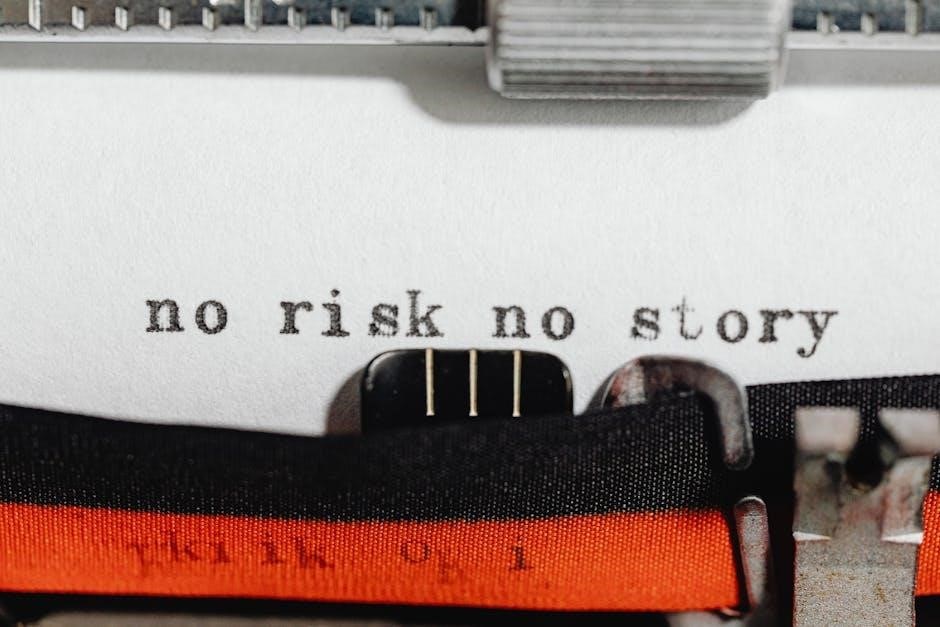
Getting Started with Proffieboard
Begin with the Proffieboard by reading the manual and preparing necessary tools and software always online now.
Loading a Default Setup
To load a default setup onto the Proffieboard, users can follow a series of steps outlined in the manual, which includes downloading the necessary software and connecting the board to a computer.
The process involves installing the ProffieOS and Arduino plugin, and then uploading the default setup to the Proffieboard.
This default setup is designed to work seamlessly with the hilt and chassis systems, making it easy for users to get started with their lightsaber project;
The manual provides a detailed guide on how to load the default setup, including screenshots and step-by-step instructions.
By following these steps, users can ensure that their Proffieboard is properly configured and ready for use.
The default setup provides a solid foundation for users to build upon, and can be customized later to suit their specific needs.
Overall, loading a default setup onto the Proffieboard is a straightforward process that can be completed with minimal technical expertise.
The Proffieboard manual is a valuable resource for users, providing clear and concise instructions on how to get started with their project.
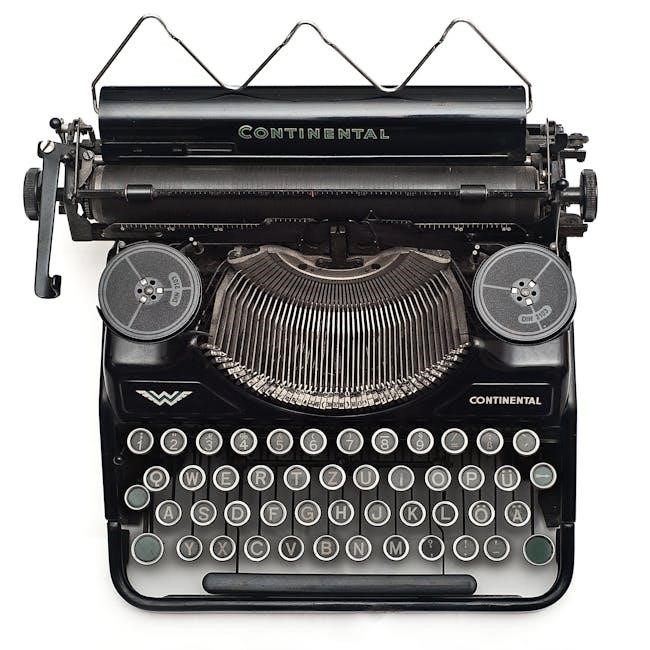
Resources for Proffieboard
Official websites and online forums offer valuable resources and support for Proffieboard users always available online now.
Helpful Resources
To get started with the Proffieboard, it is essential to have access to helpful resources, including user manuals, tutorials, and online forums.
The official website provides a comprehensive guide to configuring and customizing the Proffieboard, as well as troubleshooting common issues.
Additionally, online communities and forums offer a wealth of information and support from experienced users and developers.
These resources can help users to overcome any challenges they may encounter and get the most out of their Proffieboard.
By taking advantage of these helpful resources, users can unlock the full potential of their Proffieboard and create unique and personalized lightsaber effects.
The Proffieboard community is active and continually updates its resources to ensure that users have the latest information and support.
Overall, the availability of helpful resources makes it easier for users to get started with the Proffieboard and achieve their goals.
With the right resources, users can create amazing lightsaber effects and enjoy a unique and rewarding experience.
The resources are designed to be user-friendly and accessible, making it easy for users to find the information they need.
